Basics - Quick administration
1. Administration panel icons
At the bottom of the side menu of the administration panel are these three icons (from left to right) :

- the first one leads to an information page of your adHoc where the installed modules, editors and extensions are shown, as well as the available themes (by default : no_skin),
- the second enables disconnecting from the site,
- the third one takes you back to the public display of the site.
2. Quick administration panel
You are logged in as an administrator (or as a member with this kind of permissions, if the Users module is installed - see the documentation for this module. -). In the public pages, you have a tab on the right edge, in the middle. This enables displaying of a sliding side panel with which you can quickly access the administration area :
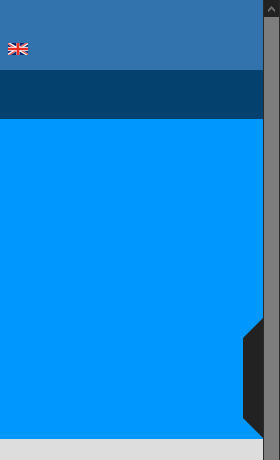
- Administration : to go to the Administration Area.
- Setting up the theme: Leads to the Administration Panel - Appearance, from where you can configure the options of the graphic theme in use, such as the configuration of the header and footer of the site or the various layouts available [See on this page - still non-existent - for more details].
- Configure the page: This is a contextual link :
→ If you were on the Index Page of the site, you go to the Administration Area - Appearance - Current theme - Index.
→ If you were on another page of the site, you go to the Administration Area - Appearance - Current Theme - Default . [See this page - still non-existent - for more details] - Quick Links : See paragraph 3 below.
- Logout : enables disconnecting from the site.
3. Quick Links
Quick Links : It's a contextual link. Depending on the page that is displayed, you can have many quick links to different settings of the elements on your page. Below are some examples::
- A link to change the settings of a menu box [See also on this page - still non-existent - for more details].
- A set of links to the settings of a page and its category (edit, add, delete...) [See also on this page - still non-existent - for more details].
- Links to the settings of a box [See also on this page - still non-existent - for more details].




